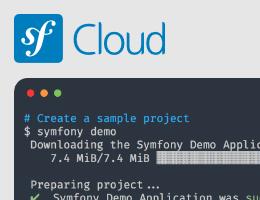高级配置
编辑本页| 依赖关系 | 服务ID |
|---|---|
| model_manager | sonata.admin.manager. %管理器类型% |
| data_source | sonata.admin.data_source. %管理器类型% |
| form_contractor | sonata.admin.builder. % % _form管理器类型 |
| show_builder | sonata.admin.builder. % % _show管理器类型 |
| list_builder | sonata.admin.builder. % % _list管理器类型 |
| datagrid_builder | sonata.admin.builder. % % _datagrid管理器类型 |
| 翻译 | 翻译 |
| configuration_pool | sonata.admin.pool |
| 路由器 | 路由器 |
| 验证器 | 验证器 |
| security_handler | sonata.admin.security.handler |
| menu_factory | knp_menu.factory |
| route_builder | sonata.admin.route。Path_info | sonata.admin.route.path_info_slashes |
| label_translator_strategy | sonata.admin.label.strategy.form_component |
请注意
%管理器类型%将被管理器类型(orm, doctrine_mongodb…)取代,默认的route_builder依赖于它。
在服务配置文件中定义依赖项有两种方法(services . xml或services.yaml):
如果你想要修改将要被注入的服务,将以下代码添加到应用程序的配置文件中:
- YAML
1 2 3 4 5 6 7
#配置/包/ sonata_admin.yaml管理员:sonata_admin:sonata.order.admin.order:此设置的管理服务的# idmodel_manager:#依赖项名称,从上表sonata.order.admin.order.manager#自定义服务id- YAML
- XML
1 2 3 4 5 6 7
#配置/ services.yaml服务:app.admin.entity_route_builder:类:应用\ \ EntityRouterBuilder路线参数:-“@sonata.admin.audit.manager”